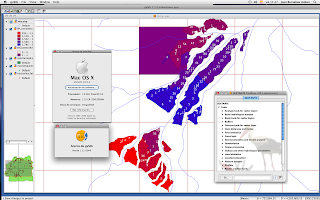
There is a hack to run the 1.1.2 version of gvSIG in Power PC computers. It haven't been
tested this much, so maybe you will find problems.
The hack consist, first, in removing the org.gvsig.crs folder from this path
gvSIG1.1.2mobilesextante.app/Contents/Resources/gvSIG/gvSIG\ 1.1.2\ build\
1045.app/Contents/Resources/Java/gvSIG/extensiones/org.gvsig.crs
Yo can do it by yourself.
right click show package contents
open Contents
open Resources
open gvSIG
again, right click show package contents
open Contents
open Resources
open gvSIG
open extensiones
delete the folder org.gvsig.crs
or from a terminal
open gvSIG1.1.2mobilesextante.app/Contents/Resources/gvSIG/gvSIG\ 1.1.2\ build\
1045.app/Contents/Resources/Java/gvSIG/extensiones
delete the folder org.gvsig.crs
or from the terminal
rm -r gvSIG1.1.2mobilesextante.app/Contents/Resources/gvSIG/gvSIG\ 1.1.2\ build\
1045.app/Contents/Resources/Java/gvSIG/extensiones/org.gvsig.crs
By removing this extension you will miss some functionalities related to it, like
combining different CRS in the same view or checking out some web services. For that you
can use the 1.0.2 version
In case this is a bit confusing I've an installer with the most current version of SEXTANTE and the gvSIGmobile export extension. This can be done with Mija's script
More at
http://gvsigmac.blogspot.com/
http://www.sextantegis.com/
No hay comentarios:
Publicar un comentario